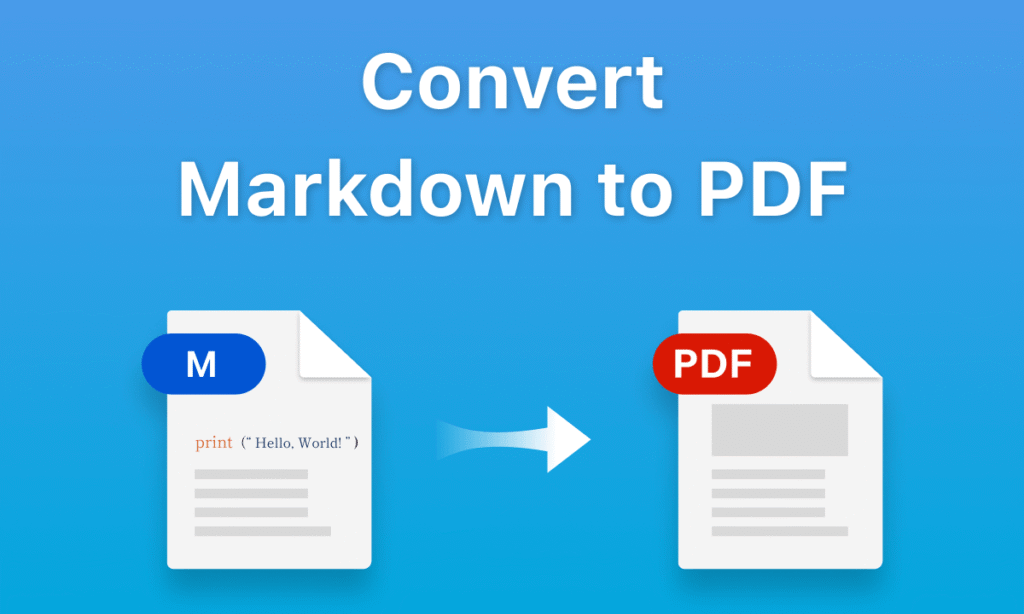In the digital world, we often find ourselves trapped between two different realities. On one hand, we have the final, polished, but rigid presentation of a document: the PDF. On the other, we have the flexible, editable, and future-proof plain text format: Markdown.
If you’ve ever needed to edit a PDF but found yourself painstakingly retyping everything or struggling with clunky editing tools, you know the problem. The information is there, but it’s locked away. This is where the magic of converting a PDF to Markdown comes in.
It’s a process that transforms static, uneditable content into dynamic, versatile text you can truly own. In a fantastic guide on this exact topic, Roohan on Medium provides a deep dive into the ‘How-To’ of this process. His article, “How to Convert PDF to Markdown”, is an excellent practical resource that walks you through the steps with clarity. As we explore the ‘why’ behind this conversion, his guide will be your perfect companion for the ‘how’.
Why Are We Still Stuck with PDFs?
Let’s be clear: the PDF (Portable Document Format) is a brilliant invention. Created by Adobe, its primary goal was to allow anyone to view a document exactly as it was intended, regardless of the software, hardware, or operating system they were using. It achieved this goal perfectly. For contracts, official reports, invoices, and finalized manuscripts, the PDF is still the gold standard. It preserves fonts, images, and layout with impeccable accuracy.
However, this strength is also its greatest weakness. A PDF is designed for printing and viewing, not for editing or adapting. It’s the end of the line for content. When you receive a PDF, you’re receiving a digital photograph of a document, not the document itself.
What is Markdown and Why is it a Game-Changer?
Markdown is the opposite of a PDF. It’s not about presentation; it’s about content. Created by John Gruber, Markdown is a lightweight markup language that uses simple, intuitive symbols to format text.
For example:
- You make a heading with a
#. - You create a bullet point with a
-. - You make text bold by wrapping it in
**.
The beauty of Markdown is that it is:
- Human-Readable: A Markdown (.md) file is just plain text. You can read it in any text editor without any special software.
- Easily Editable: Change anything, anytime, with ease.
- Incredibly Versatile: You can convert Markdown into almost any other format: HTML, PDF, Word document, EPUB, and more. It’s the ultimate source format.
- Future-Proof: Because it’s plain text, it will never become obsolete. You will always be able to open and read a
.mdfile.

The Powerful Benefits of Converting PDF to Markdown
So, why go through the effort of converting? The benefits are transformative for writers, developers, students, and businesses alike.
1. Reclaim Your Editing Power
This is the most immediate benefit. Found a typo in a PDF report? Need to update an old manual? Instead of recreating the entire document from scratch, converting it to Markdown gives you a fully editable text file. You can correct, update, and improve content in seconds.
2. Supercharge Your Content Repurposing
You have a fantastic PDF ebook. Wouldn’t it be great to turn its chapters into blog posts, social media snippets, or email newsletter content? Manually copying and reformatting is a nightmare. Convert the PDF to Markdown, and you instantly have structured content ready to be adapted and published anywhere. Markdown is the perfect intermediate format for content recycling.
3. Streamline Your Workflow with Automation
For developers and technical writers, Markdown is the foundation of modern documentation. Tools like Git, static site generators (like Jekyll, Hugo, or Gatsby), and content management systems love Markdown. Converting existing PDF documentation into Markdown allows you to integrate it into automated build pipelines, version control, and collaborative workflows seamlessly.
4. Enhance Accessibility and Searchability
Screen readers and search engines can struggle with the complex structure of PDFs. While modern PDFs are better, text within them is often not as accessible. Markdown, being pure text, is inherently easy for search engines to index and for assistive technologies to parse, making your content available to a wider audience.
5. Future-Proof Your Archives
Do you have a library of important PDFs? Technical manuals, old essays, research papers? Converting them to Markdown ensures they remain usable and editable forever. You are preserving the information itself, not just a snapshot of its presentation.
The Conversion Process: What to Expect
It’s important to understand that converting a PDF to Markdown is not a perfect science. The quality of the output depends heavily on the complexity and quality of the original PDF.
- Simple, Text-Based PDFs: Documents with clear headings, paragraphs, and lists usually convert very well. The resulting Markdown will be clean and require minimal cleanup.
- Complex PDFs: PDFs with multiple columns, complex tables, text boxes, and extensive formatting will present a challenge. The conversion might mix up the content order or struggle with intricate layouts. The output will likely require manual review and editing.
The general process, as detailed in guides like the one by Roohan, often involves using a dedicated tool or online converter that extracts the text and intelligently applies the basic Markdown syntax to the structure it detects.
Beyond Text: Handling Images in Your Documents
A common hurdle when converting documents is what happens to the images. A PDF might contain crucial charts, graphs, or photographs. During conversion, the text might be extracted perfectly, but the images can be a different story.
Some advanced converters might attempt to extract images and place them in the Markdown with the correct  syntax. However, the extracted images might be low resolution, poorly cropped, or in an inefficient format.
This is where having a reliable tool in your arsenal can make a significant difference. For instance, if you have an important image from a PDF that didn’t convert well—perhaps it’s blurry or needs enhancement—you can use a dedicated photo enhancer to improve it.
A service like PicWish’s Photo Enhancer can be incredibly useful here. It specializes in increasing image resolution, sharpening details, and correcting colors with AI-powered simplicity. If a crucial diagram or photo in your converted document loses quality, you can easily enhance it to ensure your new Markdown-based content looks just as professional as the original PDF. It’s a perfect example of using the right tool for a specific job within a larger workflow.
Practical Use Cases: Who Needs This Conversion?
- Bloggers & Content Creators: Repurpose client whitepapers or old PDF guides into a series of new, SEO-friendly blog posts.
- Students & Researchers: Extract quotes and text from scientific papers (where allowed) for your notes and literature reviews without retyping.
- Developers & Technical Writers: Migrate old API documentation from static PDFs into a dynamic, version-controlled documentation site built with MkDocs or Docusaurus.
- Businesses: Take outdated product manuals in PDF form, convert them to Markdown, and easily keep them updated on your website’s help center.
Conclusion: From Static to Dynamic
Converting PDF to Markdown is more than a technical process; it’s a shift in mindset. It’s about moving from seeing content as a finished, immutable product to treating it as a living, breathing asset that can be adapted, improved, and reused.
It unlocks the raw potential of your information, freeing it from its digital prison. While the conversion might require a bit of cleanup, the long-term benefits of editable, versatile, and future-proof content are immense.
To start your journey and see the practical steps in action, I highly recommend referring to the detailed walkthrough in Roohan’s article, “How to Convert PDF to Markdown” on Medium. It will provide you with the clear, actionable methods you need to begin transforming your own documents today.
Embrace the power of Markdown and start making your content work for you, not the other way around.