We’ve all been there. You take a perfect picture, but when you look at it later, it’s just a little bit blurry. Or you find an old, treasured family photo that has faded over time. Maybe you downloaded an image from the web that’s too small and pixelated to use.
In the past, fixing these issues required expensive software and advanced editing skills. But not anymore. The rise of Artificial Intelligence (AI) has completely changed the game. Today, powerful free photo enhancer tools are available to everyone online, capable of performing near-magical fixes with just a few clicks.
This guide will walk you through what these modern tools can do and introduce you to some of the best free options available in 2025. Whether you’re a social media enthusiast, a small business owner, or someone looking to preserve memories, there’s a perfect tool for you.
What Can a Modern Photo Enhancer Actually Do?
Gone are the days when “enhancing a photo” just meant adjusting brightness and contrast. AI-powered tools can now understand the content of your image and make intelligent corrections. Here’s what you can expect:
- Upscaling and Sharpening: This is the most common use. AI can intelligently increase the resolution of your image, adding detail and sharpening edges to make a small, blurry photo clear and large enough to print or share.
- Noise Reduction: That grainy look, especially in low-light photos, is called noise. AI enhancers can smooth it out while keeping the important details intact.
- Color Correction and Revival: Faded colors from old photos or dull colors from a cloudy day can be automatically boosted to look vibrant and natural.
- Deblurring: Accidentally moved your camera? AI can often reverse motion blur, making subjects sharp and clear.
- Scratch and Damage Repair: For old physical photos that have been scanned, AI can remove scratches, dust spots, and other physical imperfections, digitally restoring the photo to its original glory.
The best part? Most of these tools are incredibly simple. You just upload your photo, the AI analyzes it, and you get a transformed result in seconds.
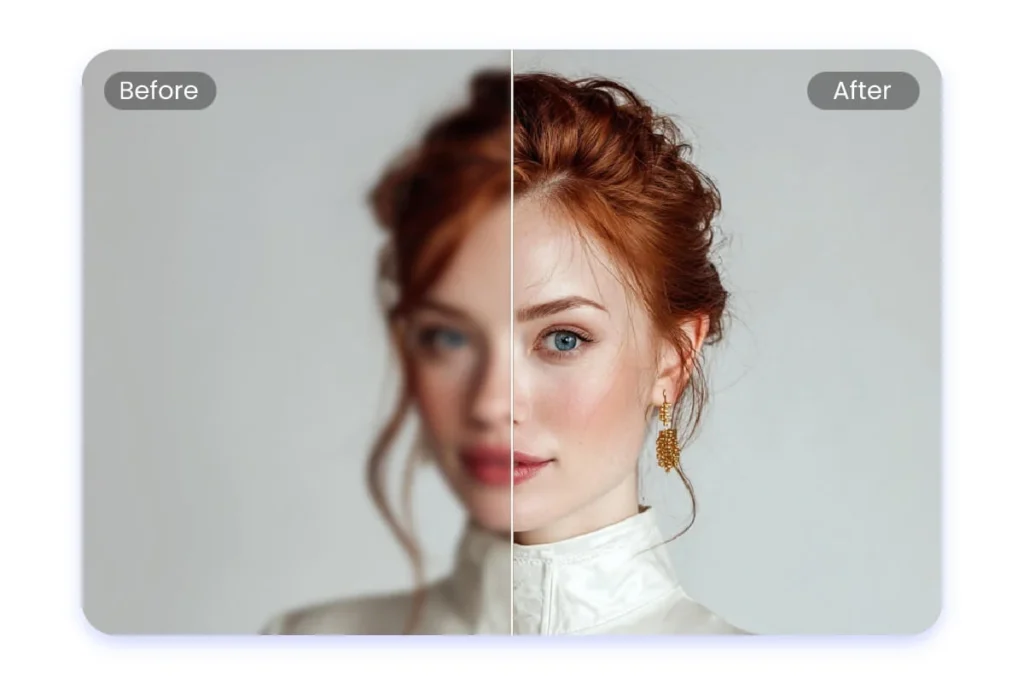
Key Features to Look For in a Free Photo Enhancer
With so many options online, how do you choose the right one? Here are a few things to consider when picking a free photo enhancer:
- Ease of Use: The interface should be clean and intuitive. You shouldn’t need a manual to figure it out.
- Processing Speed: How long does it take to enhance an image? Good AI tools work in a matter of seconds.
- Output Quality: This is the most important factor. Does the enhanced image actually look better? Look for natural results without weird, artificial textures.
- Free Limitations: Most free tools have limits, like the number of images you can process per day or the maximum resolution for free downloads. Check if these limits work for your needs.
- Privacy Policy: Ensure the website doesn’t claim ownership of your uploaded images and deletes them after processing.
Exploring Your Options: A Look at the Top Free Tools
The market for AI photo enhancers is growing rapidly. For a more detailed breakdown of the top contenders, including their specific strengths and weaknesses, I highly recommend reading this excellent comprehensive guide on the best free photo enhancers you need to know in 2025. It provides a deeper dive into each platform’s capabilities.
While that article covers a wider range, one tool that consistently stands out for its balance of power and accessibility is PicWish.
PicWish’s Photo Enhancer is a fantastic example of how accessible AI technology has become. The platform is designed for absolute simplicity. You drag and drop your blurry, low-quality, or noisy photo into the browser, and their AI gets to work automatically.
It specializes in sharpening details, smoothing out noise, and clarifying faces without making them look artificial. It’s particularly useful for fixing old family photos, improving portrait shots, and upscaling images for social media or professional use without losing quality. The free version is robust enough for most personal projects, making it a great starting point for anyone new to photo enhancement.
How to Enhance a Photo in 3 Simple Steps (A General Guide)
The process is almost identical across all AI enhancer platforms. Here’s how easy it is:
Step 1: Upload Your Image
Find the “Upload” button on your chosen tool’s website. Drag and drop your photo or browse your computer to select it. Common formats like JPG and PNG are almost always supported.
Step 2: Let the AI Work Its Magic
Once uploaded, the AI will automatically start processing. For some tools, you might have the option to select a specific mode like “Enhance Quality,” “Upscale,” or “Fix Old Photo.” The AI then analyzes every pixel, identifies problems, and reconstructs the image.
Step 3: Preview and Download
After a short wait (usually 10-30 seconds), you’ll see a side-by-side comparison of your original and enhanced image. You can zoom in to check the details. If you’re happy with the result, simply hit the download button to save the high-quality version to your device.

Real-World Uses for a Free Photo Enhancer
You might be surprised how often a good photo enhancer comes in handy:
- For Social Media Lovers: Make every Instagram or Facebook post pop with clear, high-resolution images. Enhance selfies and group photos so everyone looks their best.
- For Online Sellers: If you sell on Etsy, eBay, or Amazon, high-quality product photos are essential. Use an enhancer to make your images sharper and more professional, which can help attract more buyers.
- For Family Historians: Digitally restore and colorize old, damaged family photographs. Preserve precious memories for future generations.
- For Students and Professionals: Improve the quality of images for presentations, reports, or blog posts (like this one!). A clear, professional-looking image makes your work much more engaging.
- For Creative Hobbyists: Upscale images for printing on canvases, mugs, or t-shirts without worrying about pixelation.
Conclusion: Your Photos Deserve to Be Seen Clearly
Blurry, faded, and low-quality photos don’t have to be a permanent problem. The powerful, AI-driven free photo enhancer tools available today put incredible editing power right at your fingertips, requiring zero technical expertise.
They democratize high-quality photo editing, making it accessible to everyone. Whether you choose to start with a user-friendly option like PicWish or explore the broader landscape of tools, the power to rescue, restore, and perfect your images is just a few clicks away.
So, don’t let those imperfect photos sit forgotten in a digital folder. Try out one of these amazing free tools and see your memories transform before your eyes.
